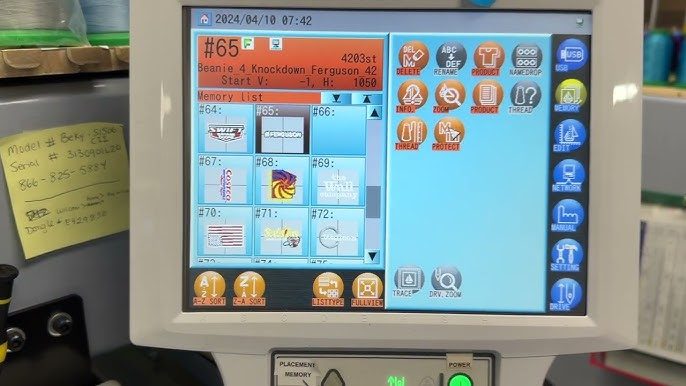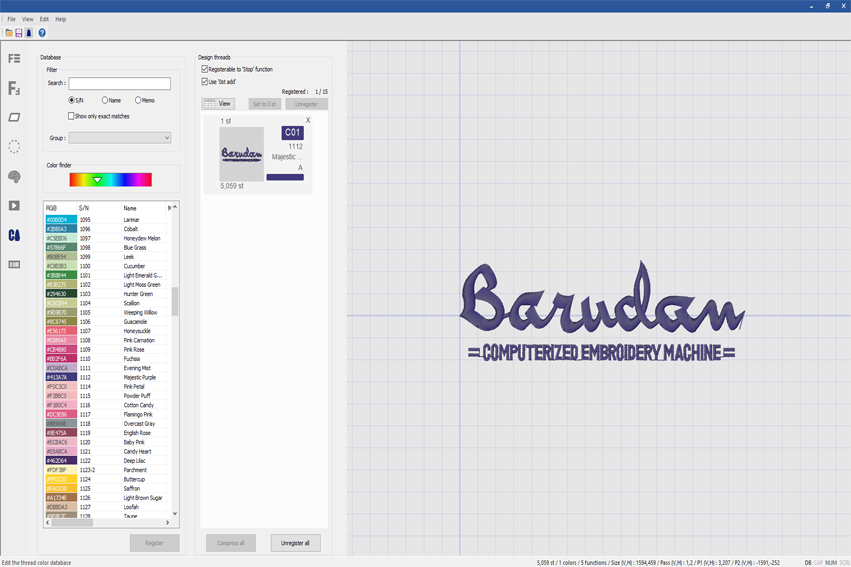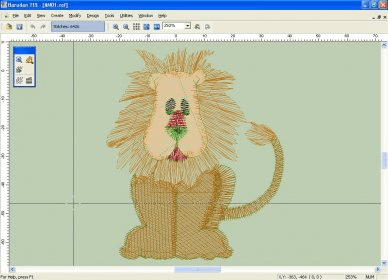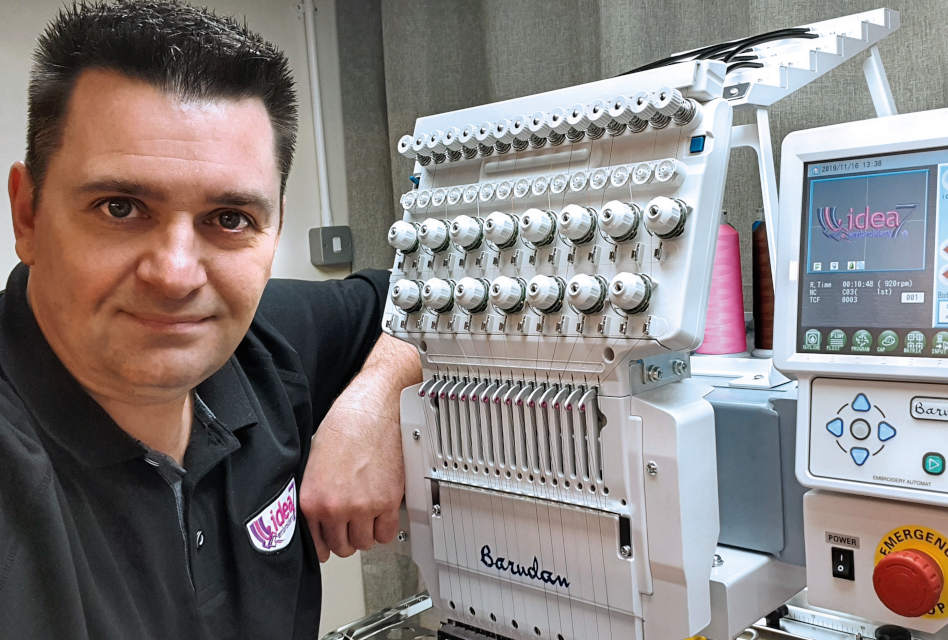Embroidery is a craft that blends creativity with precision, requiring not only skill but also the right tools to bring designs to life. Whether you’re a beginner just starting out or a seasoned professional running a large-scale embroidery business, having reliable and feature-rich embroidery software is essential. This is where Barudan’s Total Embroidery System (TES) comes in—a powerful and versatile embroidery software designed to help users create, edit, and optimize embroidery designs with ease.
Barudan offers several versions of the TES software, each tailored to meet specific user needs:
-
TES V3 Modifier Plus
This version provides full editing features, including 140 fonts and 30 lettering frames. It supports TrueType font conversion and offers over 700 special stitch types, making it ideal for users seeking extensive editing capabilities.
-
TES Embroidery Studio Plus
Designed for new users, this version offers a simpler digitizing program. It includes 100 keyboard fonts, 30 lettering frames, full editing capabilities, stitch processor, and supports multiple stitch types, including sequins and appliqué. It’s an economical choice for new embroidery businesses.
-
TES V3 Creator Plus
Known for its user-friendly features, this version offers full digitizing capabilities. It includes tools like the Magic Wand for automatic outlining of vector images, a Free Form Tool, and enhanced TrueType font conversion, providing maximum flexibility in design creation.
-
TES V3 Professional
This advanced digitizing software package is a powerful solution for running a digitizing business. It offers full digitizing capabilities, a color blending tool, advanced satin mode, advanced area edit, and Hyperfont, making it comparable to any other system at any price.
-
TES V3 Viewer
Complimentary to all Barudan machine owners, this version allows users to view embroidery files, convert file formats, resize designs, read/write/format machine disks, and more. It also offers access to a library of designs available for free download from the internet.
Advantages of Using Barudan’s TES Software

Using Barudan’s TES software in your embroidery work comes with many benefits. It helps you work faster, make fewer mistakes, and create high-quality designs with ease. Here’s why TES is a great choice for embroiderers:
1. Boosts Productivity
TES has smart features like design optimization and stitch processing that save time and reduce errors. This means you can finish more embroidery projects faster and with better quality.
2. Gives You More Creative Freedom
With TES, you get lots of fonts, stitch types, and editing tools to help you create unique and detailed embroidery designs. It lets you experiment and bring your creative ideas to life.
3. Easy to Use
TES has a simple and user-friendly interface, making it easy to learn and use. Even if you are new to embroidery software, you can quickly figure out how to navigate the tools and start designing right away.
4. Grows With Your Business
TES is modular, which means you can start with the basic version and upgrade as your skills improve or your business grows. You don’t have to switch to a new software—you can simply get the features you need when you need them.
5. Excellent Customer Support
Barudan provides helpful resources for TES users, including manuals, updates, and training materials. If you ever have questions or need assistance, you can easily find the help you need to make the most of the software.
With all these amazing benefits, Barudan’s TES software is a great tool for both beginners and professionals looking to improve their embroidery designs and work more efficiently.
Barudan TES vs. Other Embroidery Software: How Does It Compare?
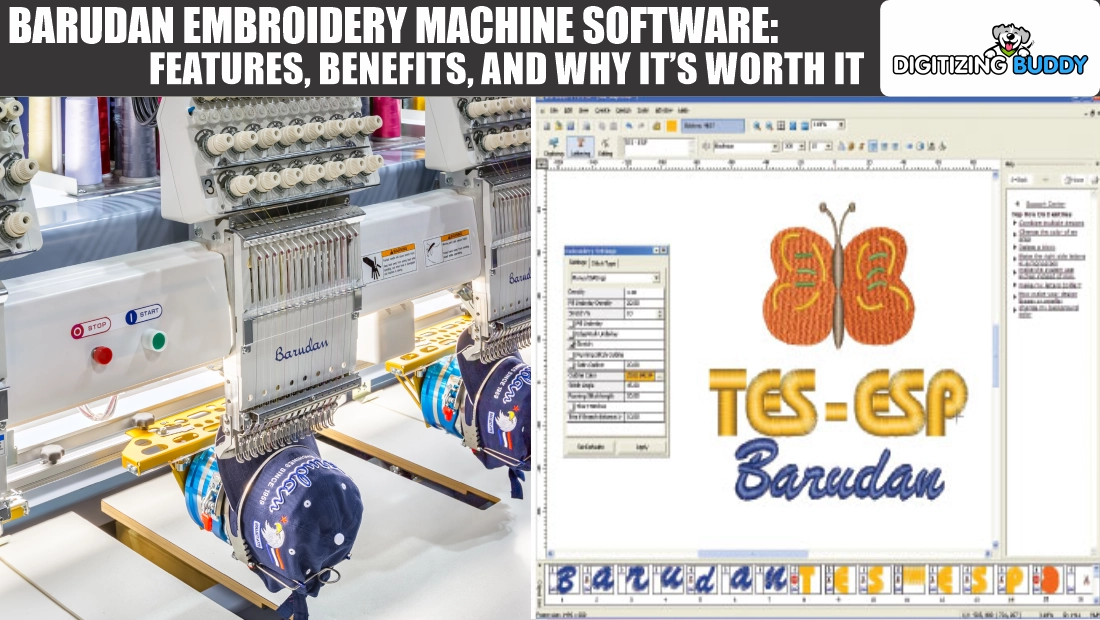
When evaluating embroidery software, many professionals compare Barudan TES with industry leaders like Wilcom Embroidery Studio, Pulse DGML, and Ricoma Chroma. Each software has its strengths, but Barudan TES stands out due to its seamless integration with Barudan embroidery machines, ensuring optimal performance without compatibility issues.
- Ease of Use: Compared to Wilcom, which offers a feature-rich but sometimes complex interface, TES is more intuitive for new users while still providing advanced tools for professionals.
- Editing & Digitizing Capabilities: While Pulse DGML and Wilcom offer extensive stitch editing and digitizing features, TES balances powerful editing tools with optimized machine output, making it a great choice for businesses using Barudan machines.
- Cost-Effectiveness: Ricoma Chroma is a budget-friendly option but lacks the deep customization and stitch refinement available in TES. Barudan’s software, especially with its modular upgrade options, provides a scalable solution for embroidery businesses.

Barudan’s Total Embroidery System (TES) software proves that the company is serious about making high-quality and easy-to-use tools for the embroidery world. With different versions available, TES makes sure that everyone—from beginners to experts—can find the right software to match their skills and needs. Its powerful features, simple interface, and ability to grow with you make it a great choice for anyone who wants to improve their embroidery designs and work more efficiently.
If you’re looking for a software that can help you create better embroidery with less effort, TES is worth checking out. Whether you need basic design tools or advanced digitizing features, TES has something for you. Don’t wait—explore Barudan TES today and take your embroidery skills to the next level!
Want to take your embroidery to the next level? Explore Barudan TES today! And if you need quality embroidery digitizing services, reach out to Digitizing Buddy for high-quality embroidery digitizing that brings your designs to life!